Create Integration
An integration connects a source application to a storage destination. For example, with ServiceTitan as the source, we create a connection called ST-Production. With Azure SQL as the destination, we create a connection called AZSQL-Prod. We use these two to build a new integration called:
- Prod Integration: ST-Production -> AZSQL-Prod
In the Integrations tab, select '+ Add New Integration'.
Name the new integration. Then select one Source and one Destination from the dropdown options and save the integration.
Data pipelines are derived from integrations, i.e., they use the source and destination defined in the integration.
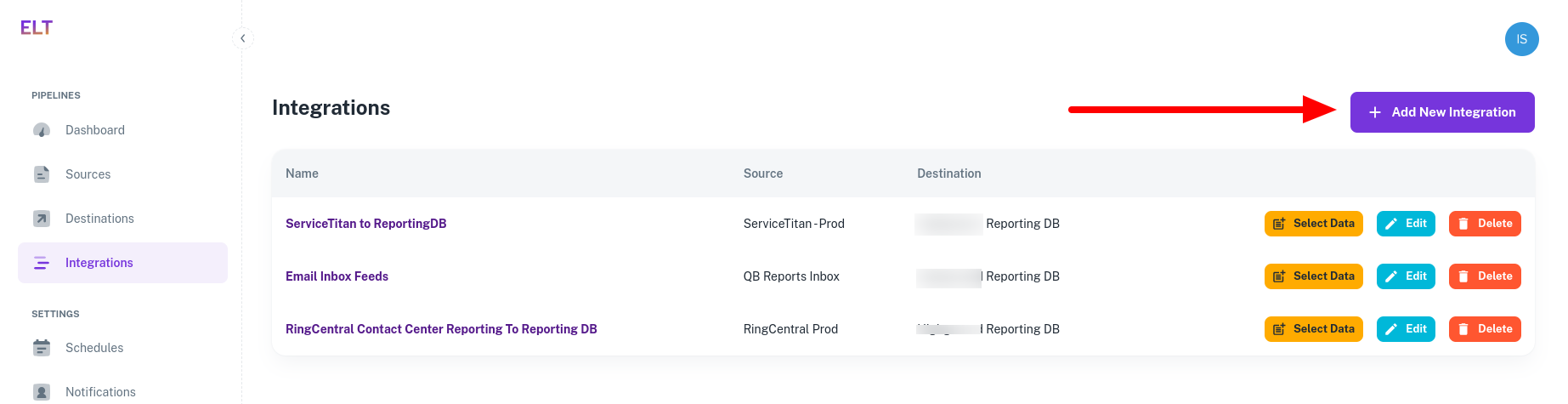
Example: ServiceTitan -> ReportingDB integration
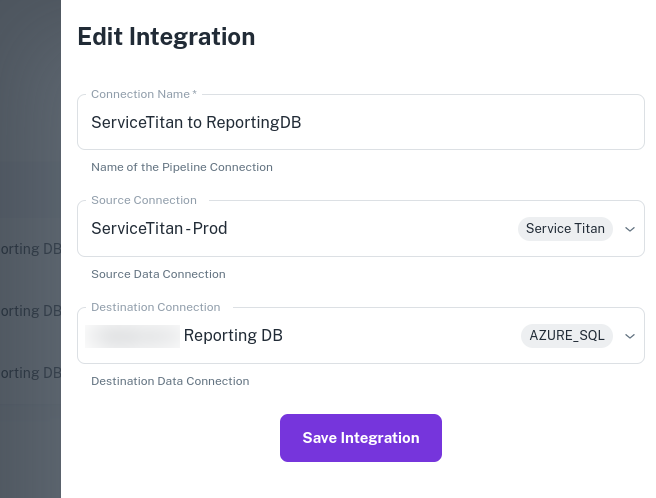
Go back to the Integrations tab and click on 'Select Data' in your newly created integration. This will take you to the Pipeline Details tab.
Go to 'Datasets', and select '+ Add New Dataset' to view all source API endpoints or other source data elements (for emailed CSV, SQL database and SFTP folder based sources). This is the starting point to create your data pipeline.
Please jump to Tutorials for detailed instructions on creating your data pipeline.
Or reach out to contact@datastori.io for assistance.